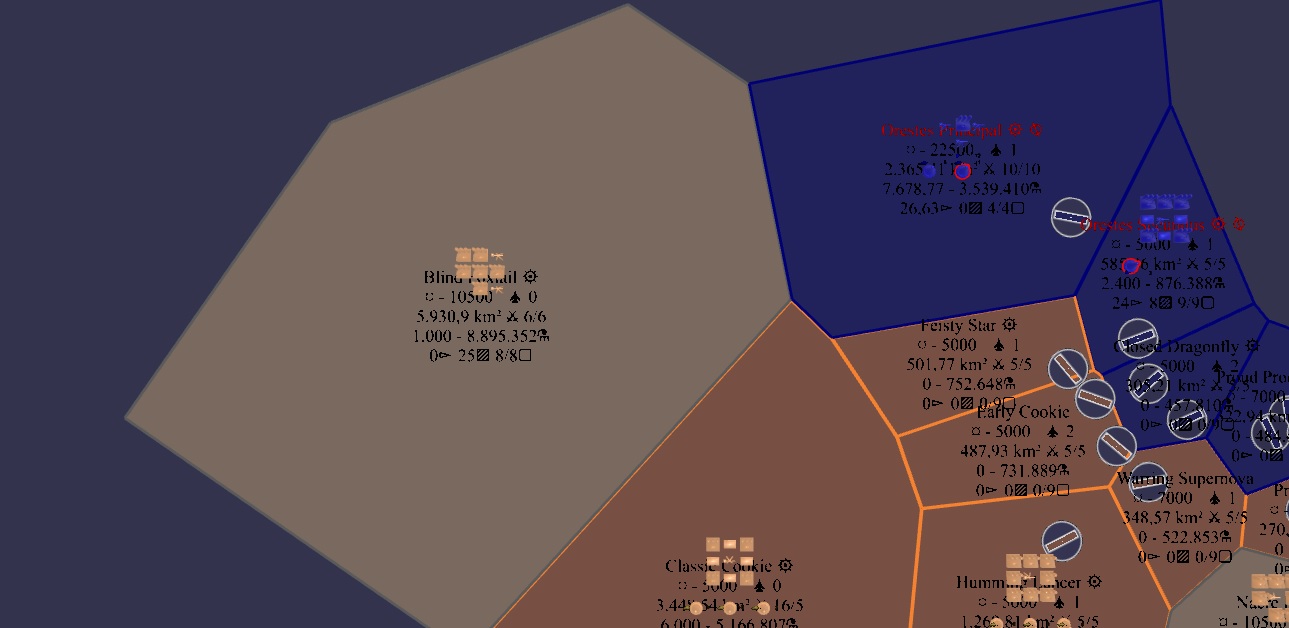Sidebar
Combat
Combat in DCZ begins with atleast one player declaring an attack on another player. This happens, when player one moves any of his pawns into a zone (called CZs-Conflict Zones) owned by player two. Ground units can only be used to attack an adjacent CZ, while air units can attack any CZ. Beware, that units from one CZ can only be used to declare war on one other CZ, even if you own several pawns there.
You also must meet the minimum requirement of capturing one more CZ, meaning you need sufficient deployed construction units. If you can do so, you can attack as many CZs as you want, aslong as you have enough pawns and zones.
As seen above, the attacking CZ (red circle at the end of the name) and the attacked one (brighter overall color) are highlighted for all players to see.
Later in the fight, all CZs that were activated, take part in the later fight (even though only activated pawns appear and buildings and stationed infantry are placed in attacked zones).
After you declared your attacks, you end your turn as you would normally. After all players took their turn and the turn would otherwise end, the battle planing phase begins. A fight only ever happens between two players and is fought out in DCS World.
Before that, you have to take several planing steps. First you activate all pawns, that you want to use in the fight. Keep a close eye on your resources, as you need sufficient fuel and ammo in the CZ where your units are stationed to be able to use them. After that you can activate the battle panel [picture], where you can see a list of all your participating units, fuel and ammo costs. Here you have to download the so called first sequence, which is a file you can open in the DCS Mission-Editor. [picture]
In this step you have to place your units and equip them with weapons. This file can be uploaded in DCZ and then locked. If both players have done so, the second sequence will be able to be downloaded. This file also has to be edited in the DCS Mission-Editor. Now all units are still placed (don´t move them around!), your own aswell as your enemies. This time, you have to give your units tasks and waypoints. [elaborate?]
If you and your opponent have uploaded the second sequence like the first one, a combined file is created. [which players gets that file?]
A game master can now use a server in DCS World to start this combined file and both players control their respective units as tactical commanders.
After the fight in DCS World ended, the next fight will be planed (if there are any more). After all players finished all their fights, the next turn starts.
[contracts/other pilots, more on the role of game master, when is ammo/fuel amount checked?, extra page for fight/wining condtions…]